Tor Browser for Android
د Android لپاره د Tor براوزر د موبایل لپاره یواځینی رسمي براوزر دی چې د Tor پروژې په مټ جوړ شوی دی.
دا لکه د ډیسکټاپ Tor براوزر په څېر دی، خو ستاسې د انډرویډ موبایل دستګاه لپاره.
د انډرویډ لپاره د Tor براوزر ځینې اصلي ځانګړنې دا دي: په وېب پاڼو کې د ټرکینګ راکمول، د څارنې پر وړاندې دفاع کول، د براوزر د ګوتې د نښان اخیستو پر وړاندې مقاومت کول او د سانسور د ستونزې هوارول.

System Requirements
Tor Browser for Android is based on Mozilla Firefox for Android and is available for:
- Android 5.0 or newer.
- Aarch64, Arm, x86_64 and x86 architectures.
Note: If you are unsure of the type of architecture supported by your Android device, it is advised to install Tor Browser for Android only from the app stores, i.e. Google Play Store or F-Droid.
Download and Install
Tor Browser for Android is available on the Play Store, F-Droid, the Tor Project website and GetTor.
Google Play
تاسې کولای شئ د انډرویډ لپاره د Tor براوزر له Google Play Store څخه انسټال کړئ.
F-Droid
The Guardian Project provides Tor Browser for Android on the Guardian Project Official App Repository for F-Droid.
To install Tor Browser for Android from F-Droid please follow these steps:
- Download the F-Droid app on your Android device from the F-Droid website.
- Install the F-Droid Android package file and launch the app.
- From the navigation bar on the bottom of the screen, tap on "Settings" (⚙️).
- Under the "My Apps" section, tap on "Repositories".
- Tap on "+" to add a new repository.
- Add the official Guardian Project App Repository.
- It might take a few moments for F-Droid to download the list of apps from the Guardian Project App Repository.
- Confirm by tapping on "Add Repository".
- Navigate back to F-Droid's home page.
- Tap on "Search" (🔍) and query for "Tor Browser for Android".
- Tap on "Tor Browser for Android" and then tap on "Install" to install the app.
Tor Project website
You can also get Tor Browser for Android by downloading and installing the Android package (apk) file from the Tor Project website.
If the Tor Project website is not reachable try with the official website mirrors, either through EFF or Calyx Institute.
GetTor
You can download the Android package (apk) file from GetTor via Email or Telegram.
via Email:
- Send an email to [email protected], and in the body of the message mention "android".
- GetTor will respond with an email containing links from which you can download the Tor Browser Android package file, the cryptographic signature needed for verifying the download and the fingerprint of the key used to make the signature.
via Telegram:
- Send a message to @GetTor_Bot on Telegram.
- پر 'Start' باندې ټپ ووهئ یا په چټ کې
/start ولیکئ.
- خپله ژبه وټاکئ.
- Tap on 'Send me Tor Browser' and choose Android.
- GetTor will respond with a downloadable Tor Browser Android package file and the signature which can be used to verify the
apk file.
Running Tor Browser Android for the first time
Choose Display Language
When you launch Tor Browser for Android the display language is set to the default language of your system.
Tor Browser is available in multiple languages.
To choose your display language:
- Tap on 'Settings' (⚙️).
- Tap on 'Language'.
- Select your desired display language.
Connect
When you run Tor Browser for the first time, you will see the option to connect directly to the Tor network, or to configure Tor Browser for your connection.
- Toggle on "Always connect automatically" to allow Tor Browser connect to the Tor network automatically with the previously saved connection settings, everytime the browser is launched.
- Tap on "Connect" to initiate a connection to the Tor network.
- A progress bar will appear indicating the connection progress.

Connection Assist
If your connection is censored and the direct connection to the Tor network fails, Connection Assist might help.
Connection Assist is a feature in Tor Browser for Android that when required will offer to automatically apply the censorship circumvention method which works best in your location.
- Tap on 'Try a bridge'.
- If Connection Assist is unable to determine your location you can select your region from the dropdown options and then tap on 'Try a bridge'.

If you are in a region subject to heavy internet censorship and Connection Assist fails to initiate the connection to the Tor network, you will have to follow some additional steps to configure Tor Browser for Android.
When direct access to the Tor network is blocked, Tor can be used with circumvention tools, known as "pluggable transports", for getting around these blocks.
obfs4, Snowflake and meek-azure are some pluggable transports available to use with Tor Browser for Android.
- Tap on "Configure Connection" or tap on 'Settings' (⚙️), scroll down to the "Connection" section and tap on "Config Bridge".
- Toggle on "Use a Bridge".
- Choose between
obfs4, meek-azure and snowflake.
If you have obtained bridge addresses from the Tor Project bridges website, via Email or via Telegram:
- Tap on "Provide a Bridge I know".
- Paste the bridge addresses in the input prompt.


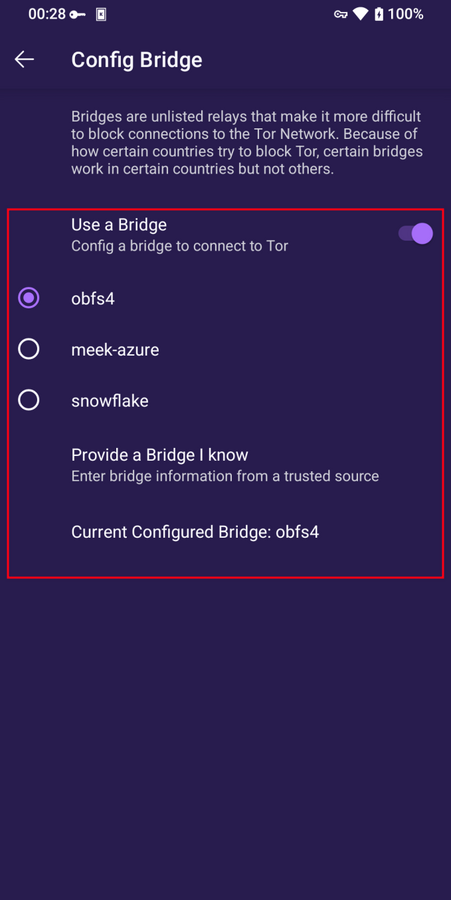


Features of Tor Browser for Android
New Tor Circuit
To reload the currently active tab over a new Tor circuit tap on the "New circuit" option from the menu.
This option does not affect connections on other tabs and does not clear any private information or unlink your activity.

Security Levels
Security levels disable certain web features that can be used to compromise your security and anonymity.
د انډرویډ لپاره د Tor براوزر ورته هغه امنیتي دری کچې وړاندې کوي کوم چې په ډیسکټاپ کې شته.
تاسې کولای شئ امنیتي کچه د لاندې ګامونو په تعقیبولو سره اصلاح کړئ:
- Tap on the "kebab menu" i.e. the 3 vertical dots in navigation bar.
- Scroll down to the "Privacy and security" section and tap on "Security Level".
- اوس تاسې کولای شئ چې یو غوراوی وټاکئ، د بېلګې په توګه معیاري، خوندي یا تر ټولو خوندي.
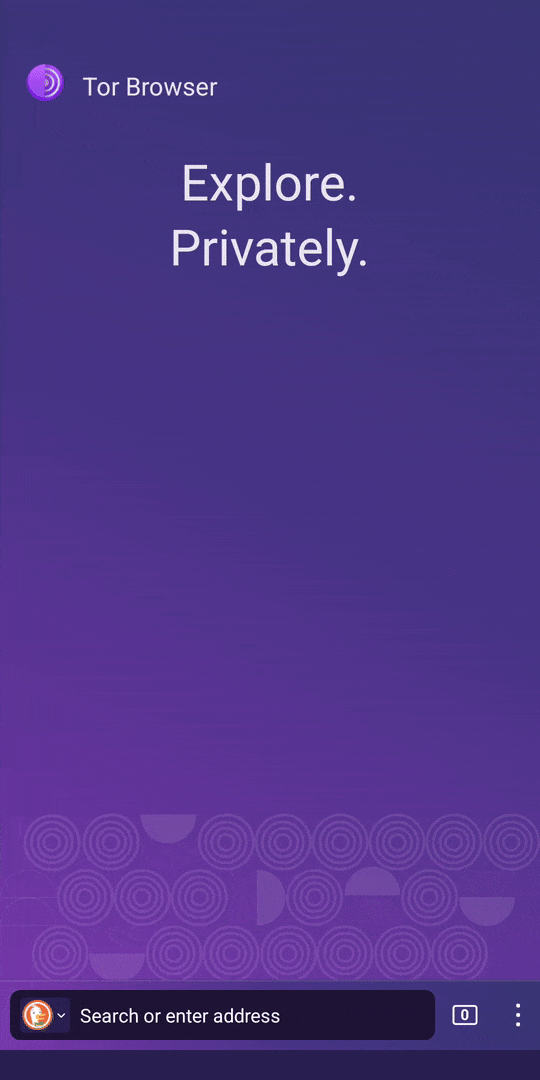
Update the browser
Tor Browser for Android must be kept updated at all times.
If you continue to use an outdated version of the software, you may be vulnerable to serious security flaws that compromise your privacy and anonymity.
You can either update Tor Browser for Android from the app stores or manually from the Tor Project website.
Update from the Google Play store
- د ګوګل پلي سټور اپلیکیشن پرانیزئ.
- پورته ښۍ خوا ته د پروفایل پر ایکن باندې ټپ ووهئ.
- پر «اپلیکیشنونه او دستګاووې مدیریت کړئ» ټپ ووهئ.
- د «مدیریت» پر ټب باندې ټپ ووهئ.
- پر «شته اپډیټونو» باندې ټپ ووهئ
- د انډرویډ لپاره د هغو اپلیکیشنونو له لیست څخه چې اپډیټ ته اړتیا لري د Tor په براوزر ټپ ووهئ.
- پر «اپډیټ» ټپ ووهئ.
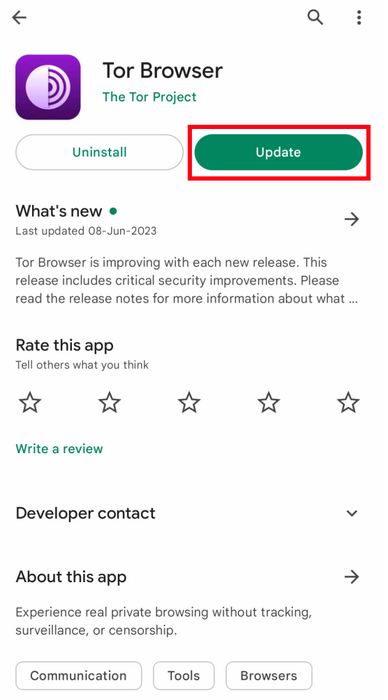
Update from F-Droid store
- Tap on "Settings", then go to "Manage installed apps".
- On the next screen, select Tor Browser and then tap on the "Update" button.

Update from the website, Tor mirror site or GetTor
- Download the latest Tor Browser Android package (
apk) file from the Tor Project website, one of the official Mirror sites or GetTor.
- Install the
apk file.
- In most cases, this latest version of Tor Browser for Android will install over the older version, thereby upgrading the browser.
- If doing this fails to update the browser, you may have to uninstall Tor Browser before reinstalling it.
Uninstall
د انډرویډ لپاره د Tor براوزر کېدای شي مخامخ له Google Play ،F-Droid یا د خپل موبایل دستګاه د اپلیکیشن له تنظیماتو څخه غیرانسټال کړئ.
Uninstall from the Google Play store
- د ګوګل پلي سټور اپلیکیشن پرانیزئ.
- پورته ښۍ خوا ته د پروفایل پر ایکن باندې ټپ ووهئ.
- پر «اپلیکیشنونه او دستګاووې مدیریت کړئ» ټپ ووهئ.
- د «مدیریت» پر ټب باندې ټپ ووهئ.
- د انډرویډ لپاره ستاسې په دستګاه کې د انسټال شوو اپلیکیشنونو له لیست څخه د Tor په براوزر ټپ ووهئ.
- پر «Uninstall» ټپ ووهئ.

Uninstall from F-Droid store
- Tap on "Settings", then go to "Manage installed apps".
- On the next screen, select Tor Browser and then tap on the "Uninstall" button.
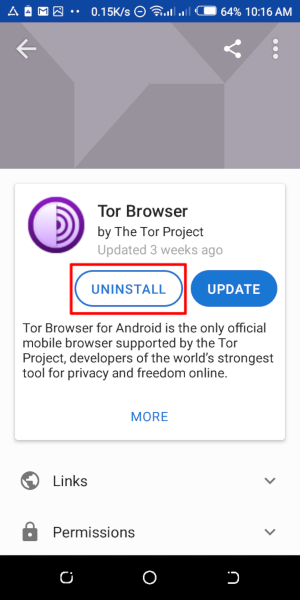
Uninstalling from the device settings
- Depending on your mobile device's brand, navigate to Settings > Apps, then select Tor Browser and tap on the "Uninstall" button.
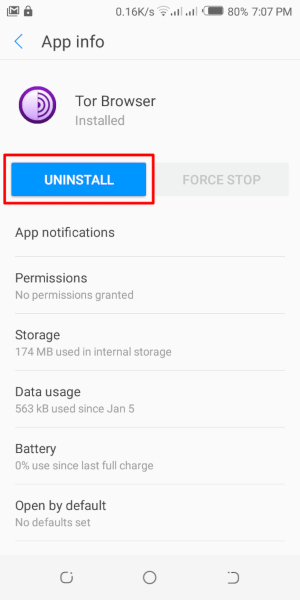
Troubleshoot
It is important to know what version of Tor Browser for Android you have installed and to fetch the Tor Logs in order to troubleshoot a problem with the browser.
These are important information to share when raising a support ticket or filing a bug report.
Check browser version
From the app:
- When you have Tor Browser for Android running, tap on 'Settings'.
- Scroll to the bottom of the page.
- Tap on 'About Tor Browser'.
- The version number should be listed on this page.
From Android menu:
- Navigate to Android's Settings.
- Tap on 'Apps' to open the list of apps installed on your device.
- Find 'Tor Browser' from the list of apps.
- Tap on 'Tor Browser'.
- Scroll down to the very bottom of the page where the version number will be listed.
View Tor Logs
To view Tor logs:
- Tap on the settings icon or "Configure connection" when on the "Connect to Tor" screen.
- Navigate to the "Connection" section of the Settings.
- Tap on "Tor Logs".
- To copy the Tor logs to the clipboard, tap on the "Copy" button at the bottom of the screen.
To troubleshoot some of the most common issues by reading the logs, please refer to this Support Portal entry.

Known Issues
همدا شېبه، ځینې ځانګړنې شته چې د انډرویډ لپاره د Tor په براوزر کې نشته، خو د ډیسکټاپ لپاره د Tor په براوزر کې بیا شته.
- تاسې نه شئ کولای چې د خپل Tor مدار ووینئ. #41234
- د انډرویډ لپاره د Tor براوزر نه وصلیږي که چېرې SD Card ته ولیږل شي. #31814
- تاسې نه شئ کولای چې د onion پتې پرانیزئ کومې چې د پېرودونکي اجازې ته اړتیا لري #31672
- 'New Identity' feature is not available on Tor Browser for Android. #42589
More about Tor on mobile devices
Orfox
Orfox د لومړي ځل لپاره په 2015 کال کې د Guardian پروژې له خوا خپور شو، چې موخه یې د انډرویډ کاروونکو ته د یوې داسې لارې برابرول و تر څو د Tor له لارې انټرنېټ براوز کړای شي.
په را وروستیو دریو کلونو کې، Orfox په پر له پسې ډول سره ښه والی وموند او خلکو ته یوه محبوبه لاره شوه چې د نورو سټنډرډ براوزونو په پرتله یې وکولای شول چې د خپل خصوصي حریم په ساتلو سره انټرنېټ وګوري او Orfox په دې برخه کې له خلکو سره ډېره مرسته وکړه تر څو وکولای شي سانسور له منځه یوسي او بلاک شوو سایټونو او حیاتي سرچینو ته د هغوی لاسرسی برابر کړي.
په 2019 کال کې، Orfox له منځه ولاړ کله چې د انډرویډ لپاره د Tor رسمي براوزر خپور شو.
Orbot
Orbot یو له هغو وړیا پراکسي اپلیکیشنونو څخه دی چې نور اپلیکیشنونه هم د دې جوګه ګرځوي تر څو د Tor له شبکې نه کار واخلي.
Orbot له Tor نه په دې خاطر کار اخلي تر څو ستاسې د انټرنېټ ترافیک انکریپټ کړي.
وروسته بیا تاسې کولای شئ هغه په خپل موبایل دستګاه کې له نورو انسټال شوو اپلیکیشنونو سره وکاروئ تر څو د سانسور ستونزه هواره کړئ او د څارنې په وړاندې یې خوندي وساتئ.
Orbot کېدای شي له Google Play څخه ډاونلوډ او انسټال شي.
زموږ ملاتړیز پورټال وګورئ تر څو پوه شئ چې ایا تاسې دواړه د انډوریډ لپاره د Tor براوزر او Orbot ته اړتیا لری که یوه ته یې.
Tor Browser for iOS
د iOS لپاره د Tor هېڅ براوزر نشته.
We recommend an iOS app called Onion Browser, which is open source, uses Tor routing, and is developed by someone who works closely with the Tor Project.
که څه هم اپل په iOS کې له براوزرانو څخه غواړي چې Webkit وکاروي، کوم چې د Onion براوزران د Tor د براوزر په څېر له ورته محرمیت ساتنې څخه منع کوي.
د Onion براوزر په اړه لا ډېر زده کړئ.
د Onion براوزر له App Store څخه ډاونلوډ کړئ.
Tor Browser for Windows Phone
There is currently no supported method for running Tor on older Windows Phones but in case of the newer Microsoft-branded/promoted phones, same steps on Tor Browser on Android can be followed.