Tor Browser for Android
Tor Browser dla systemu Android jest jedyną oficjalną przeglądarką mobilną obsługiwaną i opracowaną przez Tor Project.
To jest komputerowa Tor Browser, ale na Twoje urządzenie z Androidem.
Niektóre z głównych funkcji Tor Browser dla systemu Android: zmniejszenie śledzenia pomiędzy witrynami, obrona przed inwigilacją, odporność na identyfikacje „odcisku palca” przeglądarki oraz omijanie cenzury.

System Requirements
Tor Browser for Android is based on Mozilla Firefox for Android and is available for:
- Android 5.0 lub nowszy.
- Aarch64, Arm, x86_64 and x86 architectures.
Note: If you are unsure of the type of architecture supported by your Android device, it is advised to install Tor Browser for Android only from the app stores, i.e. Google Play Store or F-Droid.
Download and Install
Tor Browser for Android is available on the Play Store, F-Droid, the Tor Project website and GetTor.
Google Play
Możesz zainstalować Tor Browser na system Android ze sklepu Google Play.
F-Droid
The Guardian Project provides Tor Browser for Android on the Guardian Project Official App Repository for F-Droid.
To install Tor Browser for Android from F-Droid please follow these steps:
- Download the F-Droid app on your Android device from the F-Droid website.
- Install the F-Droid Android package file and launch the app.
- From the navigation bar on the bottom of the screen, tap on "Settings" (⚙️).
- Under the "My Apps" section, tap on "Repositories".
- Tap on "+" to add a new repository.
- Add the official Guardian Project App Repository.
- It might take a few moments for F-Droid to download the list of apps from the Guardian Project App Repository.
- Confirm by tapping on "Add Repository".
- Navigate back to F-Droid's home page.
- Tap on "Search" (🔍) and query for "Tor Browser for Android".
- Tap on "Tor Browser for Android" and then tap on "Install" to install the app.
Tor Project website
You can also get Tor Browser for Android by downloading and installing the Android package (apk) file from the Tor Project website.
If the Tor Project website is not reachable try with the official website mirrors, either through EFF or Calyx Institute.
GetTor
You can download the Android package (apk) file from GetTor via Email or Telegram.
via Email:
- Send an email to [email protected], and in the body of the message mention "android".
- GetTor will respond with an email containing links from which you can download the Tor Browser Android package file, the cryptographic signature needed for verifying the download and the fingerprint of the key used to make the signature.
via Telegram:
- Send a message to @GetTor_Bot on Telegram.
- Stuknij „Start” lub napisz
/start na czacie.
- Wybierz swój język.
- Tap on 'Send me Tor Browser' and choose Android.
- GetTor will respond with a downloadable Tor Browser Android package file and the signature which can be used to verify the
apk file.
Running Tor Browser Android for the first time
Choose Display Language
When you launch Tor Browser for Android the display language is set to the default language of your system.
Tor Browser is available in multiple languages.
To choose your display language:
- Tap on 'Settings' (⚙️).
- Tap on 'Language'.
- Select your desired display language.
Connect
Gdy uruchomisz Tor Browser po raz pierwszy, zobaczysz opcję bezpośredniego połączenia z siecią Tor lub skonfigurowania Tor Browser do połączenia.
- Toggle on "Always connect automatically" to allow Tor Browser connect to the Tor network automatically with the previously saved connection settings, everytime the browser is launched.
- Tap on "Connect" to initiate a connection to the Tor network.
- A progress bar will appear indicating the connection progress.

Connection Assist
If your connection is censored and the direct connection to the Tor network fails, Connection Assist might help.
Connection Assist is a feature in Tor Browser for Android that when required will offer to automatically apply the censorship circumvention method which works best in your location.
- Tap on 'Try a bridge'.
- If Connection Assist is unable to determine your location you can select your region from the dropdown options and then tap on 'Try a bridge'.

If you are in a region subject to heavy internet censorship and Connection Assist fails to initiate the connection to the Tor network, you will have to follow some additional steps to configure Tor Browser for Android.
When direct access to the Tor network is blocked, Tor can be used with circumvention tools, known as "pluggable transports", for getting around these blocks.
obfs4, Snowflake and meek-azure are some pluggable transports available to use with Tor Browser for Android.
- Tap on "Configure Connection" or tap on 'Settings' (⚙️), scroll down to the "Connection" section and tap on "Config Bridge".
- Toggle on "Use a Bridge".
- Choose between
obfs4, meek-azure and snowflake.
If you have obtained bridge addresses from the Tor Project bridges website, via Email or via Telegram:
- Tap on "Provide a Bridge I know".
- Paste the bridge addresses in the input prompt.


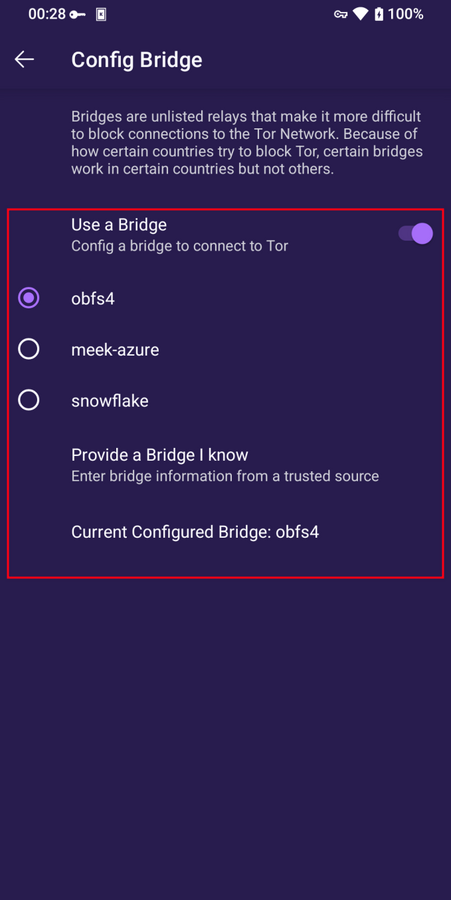


Features of Tor Browser for Android
New Tor Circuit
Aby ponownie załadować aktywną kartę z nowym obwodem Tor, kliknij opcję „Nowy obwód” w menu.
Opcja ta nie ma wpływu na połączenia na innych kartach i nie usuwa żadnych prywatnych informacji ani nie odłącza Twojej aktywności.

Security Levels
Poziomy bezpieczeństwa wyłączają niektóre funkcje internetowe, które mogą naruszyć Twoje bezpieczeństwo i anonimowość.
Tor Browser dla systemu Android zapewnia te same trzy poziomy bezpieczeństwa dostępne dla komputerów.
Możesz zmodyfikować poziom bezpieczeństwa, wykonując następujące kroki:
- Tap on the "kebab menu" i.e. the 3 vertical dots in navigation bar.
- Scroll down to the "Privacy and security" section and tap on "Security Level".
- Możesz teraz wybrać opcje: Standardowe, Bezpieczniejsze, Najbezpieczniejsze.
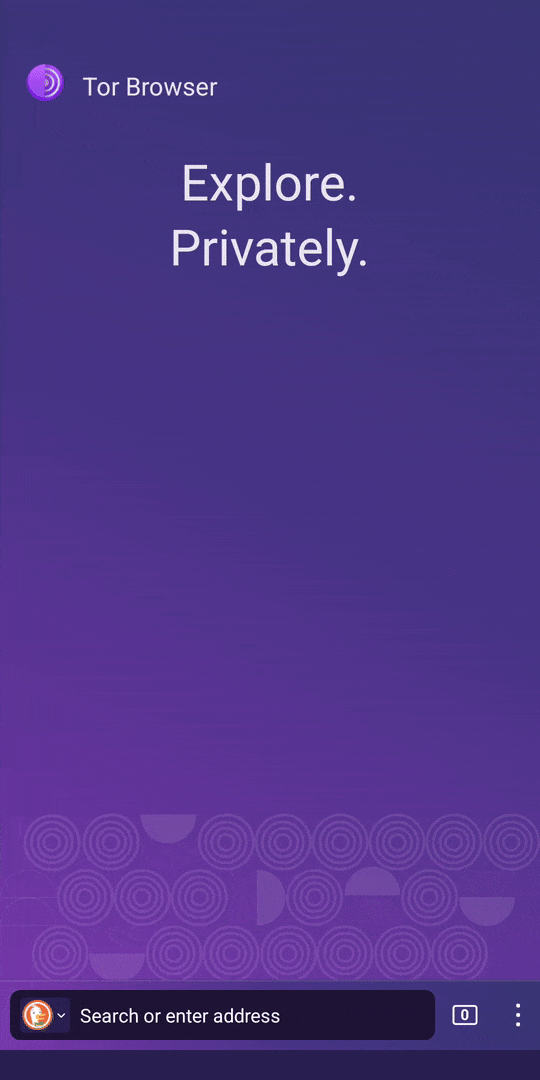
Update the browser
Tor Browser for Android must be kept updated at all times.
Jeśli będziesz nadal korzystać z przestarzałej wersji oprogramowania, możesz narazić się na poważne luki w zabezpieczeniach, które zagrażają Twojej prywatności i anonimowości.
You can either update Tor Browser for Android from the app stores or manually from the Tor Project website.
Update from the Google Play store
- Otwórz aplikację Sklep Google Play.
- W prawym górnym rogu stuknij ikonę profilu.
- Stuknij „Zarządzaj aplikacjami i urządzeniami”.
- Stuknij kartę „Zarządzaj”.
- Stuknij „Dostępne aktualizacje”
- Stuknij Tor Browser dla Androida z listy aplikacji, które wymagają aktualizacji.
- Stuknij „Aktualizuj”.
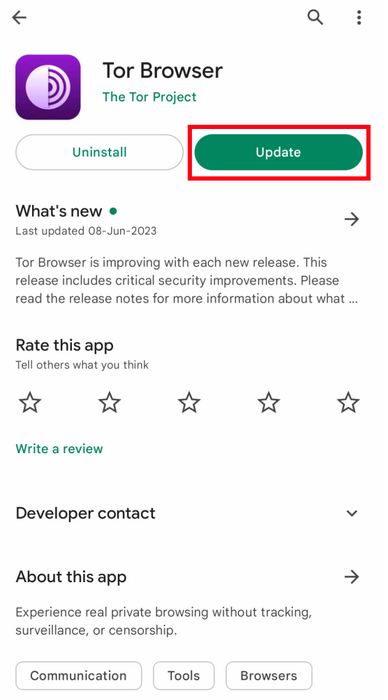
Update from F-Droid store
- Tap on "Settings", then go to "Manage installed apps".
- On the next screen, select Tor Browser and then tap on the "Update" button.

Update from the website, Tor mirror site or GetTor
- Download the latest Tor Browser Android package (
apk) file from the Tor Project website, one of the official Mirror sites or GetTor.
- Install the
apk file.
- In most cases, this latest version of Tor Browser for Android will install over the older version, thereby upgrading the browser.
- If doing this fails to update the browser, you may have to uninstall Tor Browser before reinstalling it.
Uninstall
Tor Browser dla systemu Android można odinstalować bezpośrednio z F-Droid, Google Play lub z ustawień aplikacji urządzenia mobilnego.
Uninstall from the Google Play store
- Otwórz aplikację Sklep Google Play.
- W prawym górnym rogu stuknij ikonę profilu.
- Stuknij „Zarządzaj aplikacjami i urządzeniami”.
- Stuknij kartę „Zarządzaj”.
- Stuknij Tor Browser dla Androida z listy aplikacji zainstalowanych na urządzeniu.
- Stuknij „Odinstaluj”.

Uninstall from F-Droid store
- Tap on "Settings", then go to "Manage installed apps".
- On the next screen, select Tor Browser and then tap on the "Uninstall" button.
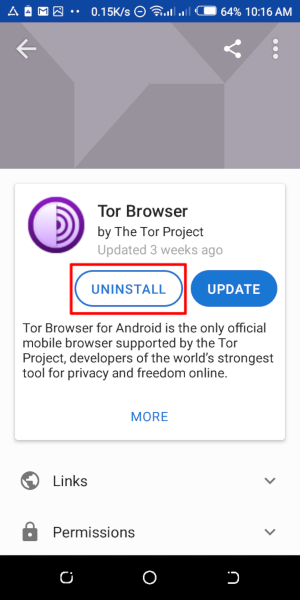
Uninstalling from the device settings
- Depending on your mobile device's brand, navigate to Settings > Apps, then select Tor Browser and tap on the "Uninstall" button.
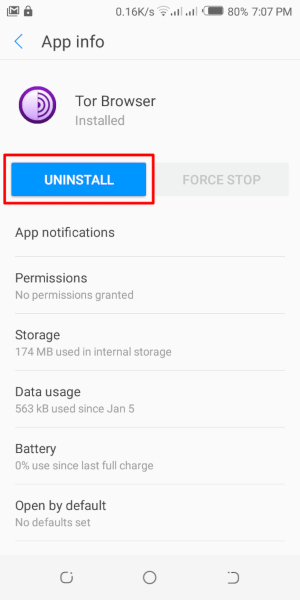
Troubleshoot
It is important to know what version of Tor Browser for Android you have installed and to fetch the Tor Logs in order to troubleshoot a problem with the browser.
These are important information to share when raising a support ticket or filing a bug report.
Check browser version
From the app:
- When you have Tor Browser for Android running, tap on 'Settings'.
- Scroll to the bottom of the page.
- Tap on 'About Tor Browser'.
- The version number should be listed on this page.
From Android menu:
- Navigate to Android's Settings.
- Tap on 'Apps' to open the list of apps installed on your device.
- Find 'Tor Browser' from the list of apps.
- Tap on 'Tor Browser'.
- Scroll down to the very bottom of the page where the version number will be listed.
View Tor Logs
To view Tor logs:
- Tap on the settings icon or "Configure connection" when on the "Connect to Tor" screen.
- Navigate to the "Connection" section of the Settings.
- Tap on "Tor Logs".
- To copy the Tor logs to the clipboard, tap on the "Copy" button at the bottom of the screen.
To troubleshoot some of the most common issues by reading the logs, please refer to this Support Portal entry.

Known Issues
W tym monecie jest kilka funkcji, które nie są dostępne w Tor Browser dla systemu Android, ale obecnie są dostępne w Tor Browser na komputery.
- Nie widzisz swojego obwodu Tor. #41234
- Tor Browser dla systemu Android nie może nawiązać połączenia, gdy została przeniesiona na kartę SD. #31814
- Nie możesz otworzyć adresu onion, który wymaga uwierzytelnienia klienta #31672
- Funkcja „Nowa tożsamość” nie jest dostępna w Tor Browser na Androida. #42589
More about Tor on mobile devices
Orfox
Orfox został wydany po raz pierwszy w 2015 roku przez The Guardian Project, aby umożliwić użytkownikom systemu Android przeglądanie Internetu za pomocą przegladarki Tor.
W ciągu następnych trzech lat Orfox stale się rozwijał i stał się popularnym sposobem na przeglądanie Internetu z większą prywatnością niż standardowe przeglądarki, a jednocześnie miał kluczowe znaczenie dla pomagania ludziom w omijaniu cenzury i uzyskiwaniu dostępu do zablokowanych witryn i krytycznych zasobów.
W 2019 Orfox został wygaszony po oficjalnym wydaniu Tor Browser dla systemu Android.
Orbot
Orbot to darmowa aplikacja proxy, która umożliwia innym aplikacjom korzystanie z sieci Tor.
Orbot używa Tor do szyfrowania twojego ruchu sieciowego.
Możesz go używać razem z innymi aplikacjami zainstalowanymi na twoim urządzeniu mobilnym, aby obejść cenzurę i chronić się przed inwigilacją.
Orbot można pobrać i zainstalować z Google Play.
Sprawdź nasz Portal pomocy technicznej, aby dowiedzieć się czy potrzebujesz zarówno aplikacji Tor Browser dla systemu Android i Orbot, czy tylko jednej z nich.
Tor Browser for iOS
Nie ma przeglądarki Tor Browser dla iOS.
We recommend an iOS app called Onion Browser, which is open source, uses Tor routing, and is developed by someone who works closely with the Tor Project.
Jednakże Apple wymaga, aby przeglądarki w systemie iOS korzystały z czegoś, co nazywa się Webkit, co uniemożliwia Onion Browser korzystania z takich samych zabezpieczeń prywatności jak w przypadku Tor Browser.
Dowiedz się więcej o Onion Browser.
Pobierz Onion Browser z App Store.
Tor Browser for Windows Phone
There is currently no supported method for running Tor on older Windows Phones but in case of the newer Microsoft-branded/promoted phones, same steps on Tor Browser on Android can be followed.