Tor Browser for Android
متصفح تور لأندرويد هو المتصفح المحمول الرسمي الوحيد المدعوم والمُطوَّر بواسطة مشروع تور.
إنه مثل متصفح تور للحاسوب، لكن لأجهزة أندرويد المحمولة.
إن بعضا من الميّزات الرئيسة لمتصفح تور لنظام أندرويد تتضمن: تقليل التتبع عبر مواقع الإنترنت، مكافحة المراقبة، مقاومة البصمة الرقمية للمتصفح وتجاوز الرقابة.

System Requirements
Tor Browser for Android is based on Mozilla Firefox for Android and is available for:
- أندرويد 5.0 أو الأحدث.
- Aarch64, Arm, x86_64 and x86 architectures.
Note: If you are unsure of the type of architecture supported by your Android device, it is advised to install Tor Browser for Android only from the app stores, i.e. Google Play Store or F-Droid.
Download and Install
Tor Browser for Android is available on the Play Store, F-Droid, the Tor Project website and GetTor.
Google Play
يمكنك تثبيت متصفح تور لأندرويد من متجر Google.
F-Droid
The Guardian Project provides Tor Browser for Android on the Guardian Project Official App Repository for F-Droid.
To install Tor Browser for Android from F-Droid please follow these steps:
- Download the F-Droid app on your Android device from the F-Droid website.
- Install the F-Droid Android package file and launch the app.
- From the navigation bar on the bottom of the screen, tap on "Settings" (⚙️).
- Under the "My Apps" section, tap on "Repositories".
- Tap on "+" to add a new repository.
- Add the official Guardian Project App Repository.
- It might take a few moments for F-Droid to download the list of apps from the Guardian Project App Repository.
- Confirm by tapping on "Add Repository".
- Navigate back to F-Droid's home page.
- Tap on "Search" (🔍) and query for "Tor Browser for Android".
- Tap on "Tor Browser for Android" and then tap on "Install" to install the app.
Tor Project website
You can also get Tor Browser for Android by downloading and installing the Android package (apk) file from the Tor Project website.
If the Tor Project website is not reachable try with the official website mirrors, either through EFF or Calyx Institute.
GetTor
You can download the Android package (apk) file from GetTor via Email or Telegram.
via Email:
- Send an email to [email protected], and in the body of the message mention "android".
- GetTor will respond with an email containing links from which you can download the Tor Browser Android package file, the cryptographic signature needed for verifying the download and the fingerprint of the key used to make the signature.
via Telegram:
- Send a message to @GetTor_Bot on Telegram.
- المس 'Start' أو أكتب
/start في سطر المحادثة.
- اختر لغتك.
- Tap on 'Send me Tor Browser' and choose Android.
- GetTor will respond with a downloadable Tor Browser Android package file and the signature which can be used to verify the
apk file.
Running Tor Browser Android for the first time
Choose Display Language
When you launch Tor Browser for Android the display language is set to the default language of your system.
Tor Browser is available in multiple languages.
To choose your display language:
- Tap on 'Settings' (⚙️).
- Tap on 'Language'.
- Select your desired display language.
Connect
عند تشغيل متصفح تور لأول مرة، سترى خيار الاتصال مباشرة بشبكة تور، أو لتضبيط متصفح تور لاتصالك.
- Toggle on "Always connect automatically" to allow Tor Browser connect to the Tor network automatically with the previously saved connection settings, everytime the browser is launched.
- Tap on "Connect" to initiate a connection to the Tor network.
- A progress bar will appear indicating the connection progress.

Connection Assist
If your connection is censored and the direct connection to the Tor network fails, Connection Assist might help.
Connection Assist is a feature in Tor Browser for Android that when required will offer to automatically apply the censorship circumvention method which works best in your location.
- Tap on 'Try a bridge'.
- If Connection Assist is unable to determine your location you can select your region from the dropdown options and then tap on 'Try a bridge'.

If you are in a region subject to heavy internet censorship and Connection Assist fails to initiate the connection to the Tor network, you will have to follow some additional steps to configure Tor Browser for Android.
When direct access to the Tor network is blocked, Tor can be used with circumvention tools, known as "pluggable transports", for getting around these blocks.
obfs4, Snowflake and meek-azure are some pluggable transports available to use with Tor Browser for Android.
- Tap on "Configure Connection" or tap on 'Settings' (⚙️), scroll down to the "Connection" section and tap on "Config Bridge".
- Toggle on "Use a Bridge".
- Choose between
obfs4, meek-azure and snowflake.
If you have obtained bridge addresses from the Tor Project bridges website, via Email or via Telegram:
- Tap on "Provide a Bridge I know".
- Paste the bridge addresses in the input prompt.


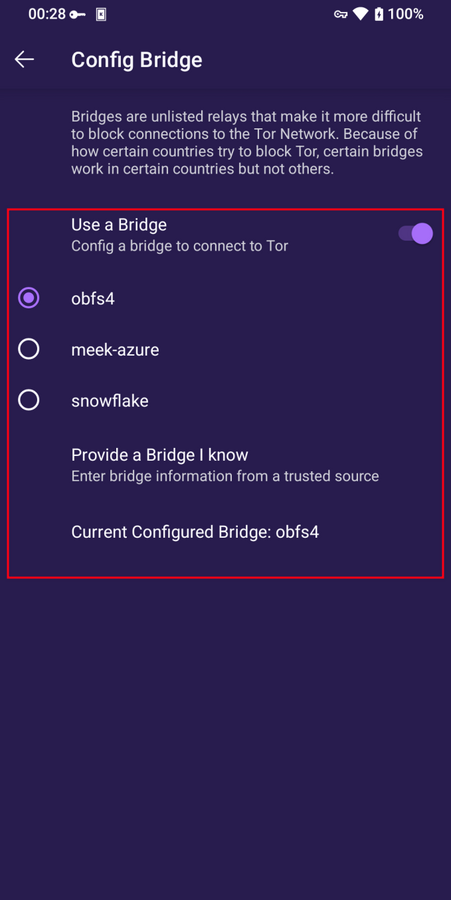


Features of Tor Browser for Android
New Tor Circuit
لإعادة تحميل اللسان النشط حاليًا على مسار تور جديد، انقر فوق خيار "مسار جديد " من القائمة.
لا يؤثر هذا الخيار على الاتصالات الموجودة في الألسنة الأخرى ولا يقوم بمسح أي معلومات خاصة أو إلغاء ربط نشاطك.

Security Levels
تعمل مستوى الأمانعلى تعطيل بعض ميزات الوِبْ التي يمكن استخدامها لتهديد أمنك وإخفاء هويتك.
يوفر متصفح تور (Tor) لنظام أندرويد نفس مستويات الأمان الثلاثة المتوفرة على مثيله بالحاسوب.
يمكنك تعديل مستوى الأمان باتباع الخطوات التالية:
- Tap on the "kebab menu" i.e. the 3 vertical dots in navigation bar.
- Scroll down to the "Privacy and security" section and tap on "Security Level".
- يمكنك الآن تحديد خيار مثل قياسي أو أكثر أمانًا أو آمن للغاية.
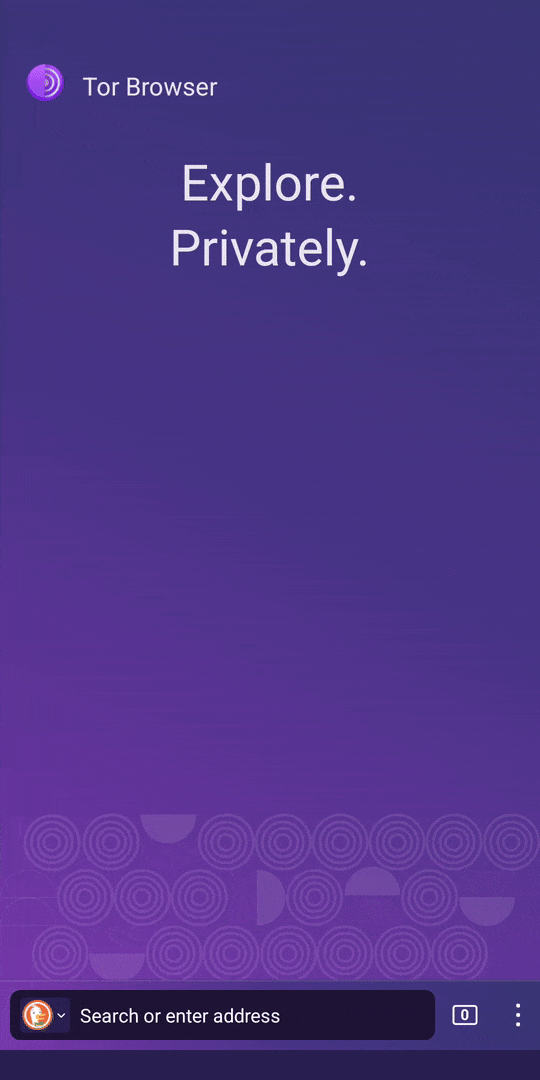
Update the browser
Tor Browser for Android must be kept updated at all times.
إذا واصلت استخدام إصدار قديم من البرنامج، فقد تكون عرضة لبعض الثغرات الأمنيّة الخطيرة التي قد تعرض خصوصيتك ومجهوليتك للخطر.
You can either update Tor Browser for Android from the app stores or manually from the Tor Project website.
Update from the Google Play store
- افتح تطبيق متجر Google Play.
- في أعلى اليسار، المس أيقونة الملف الشخصي.
- المس "إدارة التطبيقات والأجهزة".
- المس علامة التبويب "إدارة".
- المس "التحديثات المتاحة"
- المس متصفح تور لنظام أندرويد من قائمة التطبيقات التي تحتاج إلى تحديث.
- المس "تحديث".
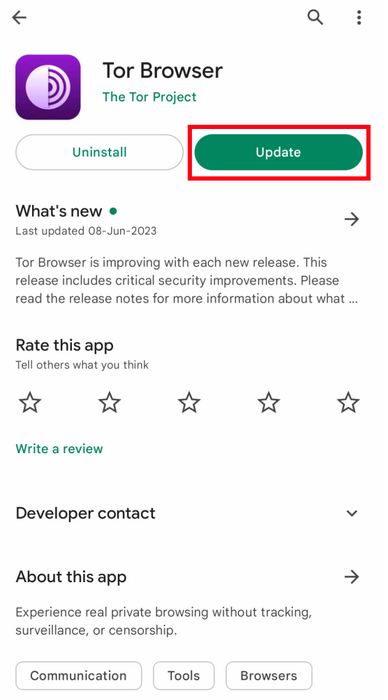
Update from F-Droid store
- Tap on "Settings", then go to "Manage installed apps".
- On the next screen, select Tor Browser and then tap on the "Update" button.

Update from the website, Tor mirror site or GetTor
- Download the latest Tor Browser Android package (
apk) file from the Tor Project website, one of the official Mirror sites or GetTor.
- Install the
apk file.
- In most cases, this latest version of Tor Browser for Android will install over the older version, thereby upgrading the browser.
- If doing this fails to update the browser, you may have to uninstall Tor Browser before reinstalling it.
Uninstall
يمكن إلغاء تثبيت متصفح تور Tor لنظام أندرويد مباشرة من إف-دورويد F-Droid أو متجر Google أو من إعدادات تطبيق جهازك المحمول.
Uninstall from the Google Play store
- افتح تطبيق متجر Google Play.
- في أعلى اليسار، المس أيقونة الملف الشخصي.
- المس "إدارة التطبيقات والأجهزة".
- المس علامة التبويب "إدارة".
- المس متصفح تور لنظام أندرويد من قائمة التطبيقات المثبتة على جهازك.
- المس "إلغاء التثبيت".

Uninstall from F-Droid store
- Tap on "Settings", then go to "Manage installed apps".
- On the next screen, select Tor Browser and then tap on the "Uninstall" button.
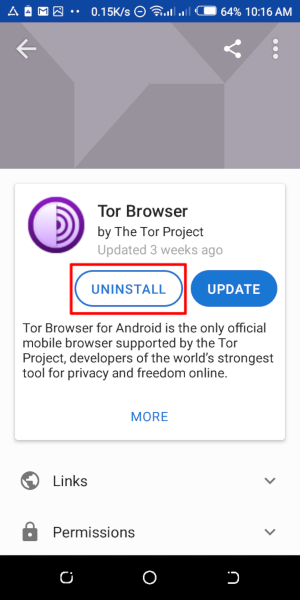
Uninstalling from the device settings
- Depending on your mobile device's brand, navigate to Settings > Apps, then select Tor Browser and tap on the "Uninstall" button.
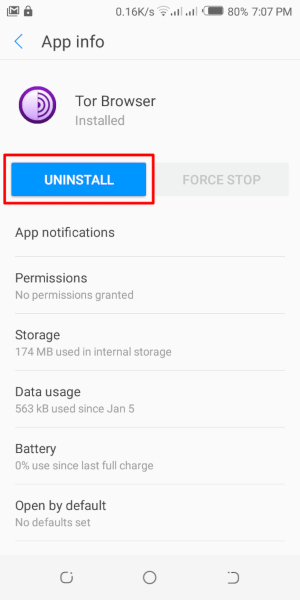
Troubleshoot
It is important to know what version of Tor Browser for Android you have installed and to fetch the Tor Logs in order to troubleshoot a problem with the browser.
These are important information to share when raising a support ticket or filing a bug report.
Check browser version
From the app:
- When you have Tor Browser for Android running, tap on 'Settings'.
- Scroll to the bottom of the page.
- Tap on 'About Tor Browser'.
- The version number should be listed on this page.
From Android menu:
- Navigate to Android's Settings.
- Tap on 'Apps' to open the list of apps installed on your device.
- Find 'Tor Browser' from the list of apps.
- Tap on 'Tor Browser'.
- Scroll down to the very bottom of the page where the version number will be listed.
View Tor Logs
To view Tor logs:
- Tap on the settings icon or "Configure connection" when on the "Connect to Tor" screen.
- Navigate to the "Connection" section of the Settings.
- Tap on "Tor Logs".
- To copy the Tor logs to the clipboard, tap on the "Copy" button at the bottom of the screen.
To troubleshoot some of the most common issues by reading the logs, please refer to this Support Portal entry.

Known Issues
في الوقت الحالي، هناك بعض الميزات غير المتوفرة في متصفح تور (Tor) لنظام أندرويد (Android)، ولكنها متوفرة حاليًا في متصفح تور (Tor) للحاسوب.
- لا يمكنك مسارك الخاص. #41234
- لا يربط متصفح تور Tor لنظام أندرويد الاتصال عند نقله إلى بطاقة SD.#31814
- لا يمكنك فتح العناوين البصلية التي تتطلب تخويل العميل #31672
- ميزة "الهوية الجديدة" غير متاحة على متصفح تور لنظام أندرويد. #42589
More about Tor on mobile devices
Orfox
تم إصدار أورفُكس Orfox لأول مرة في عام 2015 من قبل The Guardian Project، بهدف منح مستخدمي أندرويد طريقة لتصفح الانترنت عبر تور Tor.
على مدى السنوات الثلاث التالية، تحسن أورفُكس Orfox باستمرار وأصبح وسيلة شائعة للأشخاص لتصفح الانترنت بخصوصية أكثر من المتصفحات القياسية، وكان أورفُكس Orfox مصيريا لمساعدة الأشخاص على تجاوُز الرقابة والوصول إلى المواقع المحجوبة والموارد الحرجة.
في عام 2019, كان أورفوكس مُغيَّبا بعد إصدار متصفح تور Tor الرسمي لنظام أندرويد.
Orbot
إن Orbot تطبيق خادم وسيط (proxy) مجاني يمكّن التطبيقات الأخرى من استخدام شبكة تور.
يستخدم أوربوت Orbot برنامج تور Tor لتعمية حركة مرورك على الانترنت.
ثم يمكنك استخدامه مع التطبيقات الأخرى المثبتة على جهازك المحمول لتجاوُز الرقابة والحماية من المراقبة.
يمكن تحميل تطبيق أوربوت Orbot وتثبيته من متجر Google.
يُرجى مراجعة بوابة دعمنا لمعرفة مدى حاجتك إلى متصفح تور لأندرويد وتطبيق أوربوت كليهما أو أحدهما فقط.
Tor Browser for iOS
لا يوجد متصفح تور (Tor) لنظام iOS.
We recommend an iOS app called Onion Browser, which is open source, uses Tor routing, and is developed by someone who works closely with the Tor Project.
ومع ذلك، تطلب شركة آبل من المتصفحات على نظام iOS استخدام شيء يُسمى Webkit ، والذي يمنع متصفح Onion من الحصول على نفس حماية الخصوصية مثل متصفح تور.
تعرف على المزيد عن متصفح Onion.
قم بتنزيل متصفح Onion من App Store.
Tor Browser for Windows Phone
There is currently no supported method for running Tor on older Windows Phones but in case of the newer Microsoft-branded/promoted phones, same steps on Tor Browser on Android can be followed.